GnuPG实战
这两天有一个大新闻,和美国国家安全局(NSA)有密切关系的方程式组织(Equation Group)遭到The Shadow Brokers攻击,大量黑客工具被泄露到网上,如果你感兴趣,一定已经下载下来把玩了一番:)。
将文件解压缩后,会看到文件用了GnuPG工具进行加密,简单了解了下GnuPG怎么用,现在分享出来。
$ unzip EQGRP-Auction-Files.zip -d EQGRP-Auction-Files |
安装
CentOS安装GnuPG:
# yum install gnupg2 |
对称加密/解密
加密解密使用相同的密钥。
加密:
$ gpg -c --cipher-algo AES256 demo.txt |
按提示输入密码,生成demo.txt.gpg加密文件。
解密:
$ gpg demo.txt.gpg |
按提示输入密码,生成demo.txt解密文件。
解密Equation Group:
The Shadow Brokers释放了文件eqgrp-free-file.tar.xz.gpg的密码theequationgroup,可以直接解密;文件eqgrp-auction-file.tar.xz.gpg出价5亿美刀拍卖,只能坐等后面好戏了:)。
$ gpg eqgrp-free-file.tar.xz.gpg |
按提示输入密码:
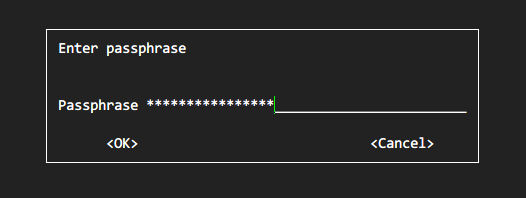
得到文件eqgrp-free-file.tar.xz,直接解压缩:
$ tar -xvf eqgrp-free-file.tar.xz |
得到Fireware文件夹,所有秘密尽收眼底:
$ tree Firewall/ -L 1 -F |
非对称加密/解密
公钥加密,私钥解密。
生成密钥对:
$ gpg --gen-key |
列出公钥:
$ gpg --list-keys |
列出私钥:
$ gpg --list-secret-keys |
导出公钥:
gpg -a -o public-key.txt --export key-identifier |
这个公钥文件pulibc-key.txt就可以拿给别人用了。
加密:
如果需要使用的公钥不存在,需要提前导入。
gpg --encrypt --recipient key-identifier demo.txt |
生成加密文件demo.txt.gpg。
解密:
gpg --output demo.txt --decrypt demo.txt.gpg |
生成解密文件demo.txt。
签名/验签
非对称加密的另一个用途是用于数字签名,签署者使用他的私钥(应用一个签名算法)来签署文档。验证者使用签署者的公钥(公开的)验证文档。当一个文档被签署时,任何人都能验证它,因为任何人都能访问签署者的公钥。由于私钥的保密性,签名是无法伪造的。
签名:
$ gpg --armor -output demo.txt.sig --detach-sign demo.txt |
按提示输入私钥密码,输出demo.txt.sig签名文件。
验签:
$ gpg --verify demo.txt.sig demo.txt |
如果demo.txt文件存在,可以省略.
$ gpg --verify demo.txt.sig |
Equation Group验签:
$ gpg --verify sha256sum.txt.sig |
提示没有公钥,这就是文件public.key.asc的作用,将其导入:
$ gpg --import public.key.asc |
再次验签:
$ gpg --verify sha256sum.txt.sig |
警告公钥不受信任,将其签入设为信任:
$ gpg --sign-key 'The Shadow Broker' |
再次验签:
$ gpg --verify sha256sum.txt.sig |
参考文档: