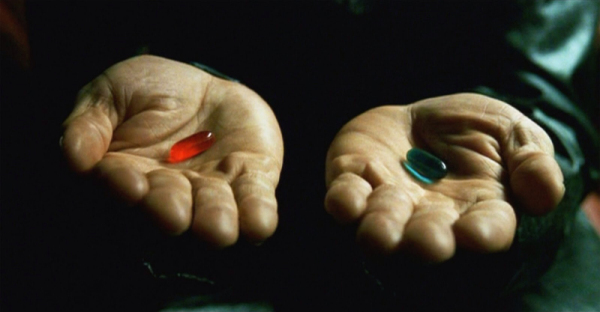#include <stdio.h>
#include <stdint.h>
#include <string.h>
#define TRUE 1
#define FALSE 0
typedef char* string;
static inline int cpuid_hv_bit() {
int ecx;
__asm__ volatile("cpuid" \
: "=c"(ecx) \
: "a"(0x01));
return (ecx >> 31) & 0x1;
}
static inline void cpuid_hv_vendor_00(char * vendor) {
int ebx = 0, ecx = 0, edx = 0;
__asm__ volatile("cpuid" \
: "=b"(ebx), \
"=c"(ecx), \
"=d"(edx) \
: "a"(0x40000000));
sprintf(vendor , "%c%c%c%c", ebx, (ebx >> 8), (ebx >> 16), (ebx >> 24));
sprintf(vendor+4, "%c%c%c%c", ecx, (ecx >> 8), (ecx >> 16), (ecx >> 24));
sprintf(vendor+8, "%c%c%c%c", edx, (edx >> 8), (edx >> 16), (edx >> 24));
vendor[12] = 0x00;
}
int cpu_hv() {
return cpuid_hv_bit() ? TRUE : FALSE;
}
void cpu_write_hv_vendor(char * vendor) {
cpuid_hv_vendor_00(vendor);
}
int cpu_known_vm_vendors() {
const int count = 6;
int i;
char cpu_hv_vendor[13];
string strs[count];
strs[0] = "KVMKVMKVM\0\0\0";
strs[1] = "Microsoft Hv";
strs[2] = "VMwareVMware";
strs[3] = "XenVMMXenVMM";
strs[4] = "prl hyperv ";
strs[5] = "VBoxVBoxVBox";
cpu_write_hv_vendor(cpu_hv_vendor);
for (i = 0; i < count; i++) {
if (!memcmp(cpu_hv_vendor, strs[i], 12)) return TRUE;
}
return FALSE;
}
int main()
{
char cpu_hv_vendor[13];
cpu_write_hv_vendor(cpu_hv_vendor);
printf("CPU Hypervisor Bit: %d\n", cpu_hv());
printf("Hypervisor: %s, is known vm vendor: %s\n", cpu_hv_vendor, cpu_known_vm_vendors() ? "true" : "false");
return 0;
}
|